章节 ▾
第二版
-
A1. 附录 A:其他环境中的 Git
- A1.1 图形界面
- A1.2 Visual Studio 中的 Git
- A1.3 Visual Studio Code 中的 Git
- A1.4 IntelliJ/PyCharm/WebStorm/PhpStorm/RubyMine 中的 Git
- A1.5 Sublime Text 中的 Git
- A1.6 Bash 中的 Git
- A1.7 Zsh 中的 Git
- A1.8 PowerShell 中的 Git
- A1.9 总结
-
A2. 附录 B:将 Git 嵌入你的应用程序
-
A3. 附录 C:Git 命令
A1.4 附录 A:其他环境中的 Git - IntelliJ/PyCharm/WebStorm/PhpStorm/RubyMine 中的 Git
IntelliJ/PyCharm/WebStorm/PhpStorm/RubyMine 中的 Git
JetBrains IDE(例如 IntelliJ IDEA、PyCharm、WebStorm、PhpStorm、RubyMine 等)自带 Git 集成插件。它在 IDE 中提供了一个专门的视图来处理 Git 和 GitHub 拉取请求。
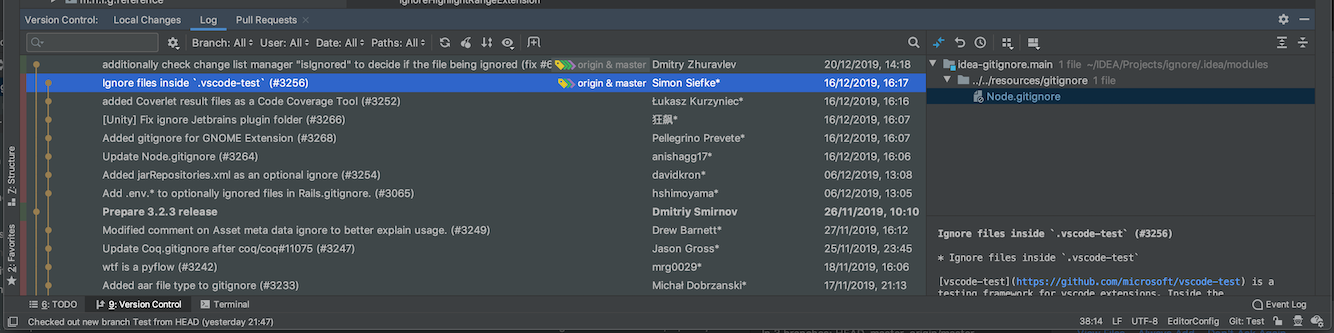
图 183. JetBrains IDE 中的版本控制工具窗口
集成依赖于命令行 Git 客户端,需要安装一个。官方文档可在 https://www.jetbrains.com/help/idea/using-git-integration.html 获取。